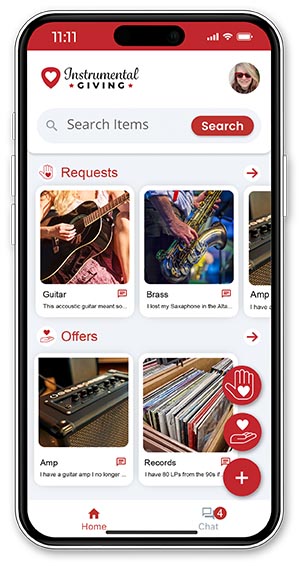Here’s how it works:
Instrumental Giving is designed to connect musicians and creators impacted by the fires to the amazing people, businesses and organizations who want to give!
Download the app to get started!

Instrumental Giving powered by Altadena Musicians connects donors with people who have lost musical instruments, audio gear and LPs.

Musicians & Creators
- Download the App to your Apple or Android phone.
- Create your profile. You will need to confirm your email address to create your account. Tell us your story!
- Verify your account. If you lived in a fire zone you can upload your driver’s license or utility bill showing the fire-impacted address. If your home was outside of a fire zone but were still impacted by the fires – upload a copy of your FEMA claim or Insurance paperwork showing the address impacted.
- List your items: musical instruments, audio gear and LPs by creating “Requests”. Be sure to include model numbers and reference photos. If you do not have a picture of your lost item – just find a similar item on the internet. You can include a link to replacement items for sale on reverb.con, sweetwater.com or other websites.
- Connect with Donors: Start a chat with donors offering replacement items. Let us know when you receive a donated item – take a picture with your donor so we can share your story to inspire others to give. Send us your photos!
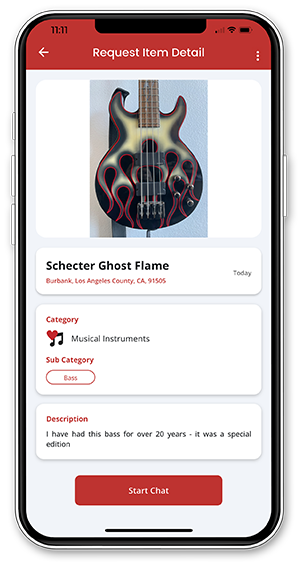
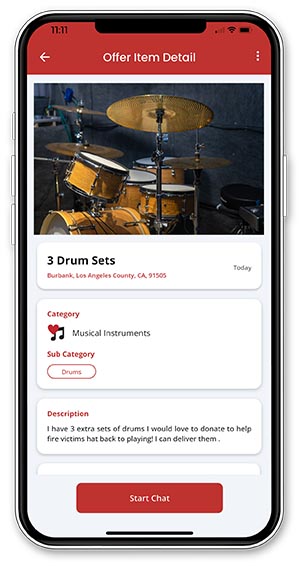
Donors
- Download the App to your Apple or Android phone.
- Create your profile. You will need to confirm your email address to create your account. Tell us your story! We want to know who you are.
- List your items: musical instruments, audio gear and LPs by creating “Offers”. Be sure to include model numbers and reference photos to help musicians and creators decide if it is a good replacement for their lost items.
- Connect with Musicians & Creators: Only verified fire-affected musicians and creators will be able to see your offers. You can connect with anyone posting “Requests” if you have something they are looking for, simply start a chat!
- Do the handoff! Take a picture with your item with it’s new owner so we can share your story to inspire others to give. Send us your photos!
Frequently Asked Questions
Where can I download the app?
Download the App to your Apple or Android phone from Google Play or the App store.
What is the Email Validation process?
When you register for the app – you need to verify that you email is valid by confirming the registration in your email. If you do not receive an email – please be sure to check your spam folder. If you still did not receive it please verify that you typed in the email address correctly and click on the “Resend Verification Link”. If the email address was not correct please use the “Change Email” link. Once you have received the email , clicked on the link to authenticate your account, then you can return to the app and click on the ‘reload’ button on the right (looks like a circle arrow) to get to the next step.



How do I get Verified in the app so I can list my gear?

In order to be verified in the app you must show proof that you are fire-affected by providing a valid driver’s license or utility bill that confirm your address in a confirmed fire zone for either the Eaton or Palisades fires.
- Click on the Profile photo in the upper right corner.
- Click on the Account Settings ‘gear’ icon in the upper left corner of the profile screen.
- Click on the ‘Verify my Account’ link.
- Upload a document that shows your name + fire-affected address.
- click the ‘Submit’ button.
- An admin will review your documents and either approve your account or deny it if further documentation is needed. If your account is denied, you will see a message in your app with instructions on what is needed to complete the verification process.
Why do I need to be verified?
Verified users (fire-affected users) have access to browse “offers” and connect with donors directly.
How long does it take to get verified?
Usually we can get you verified within a couple hours of submitting your documents during PST daytime hours.
What fires zones are included to get verified in the app?
Eaton Fire:
91001 (Altadena), 91107 (Pasadena), 91024 (Sierra Madre), and 91023 (Mount Wilson).
Palisades Fire:
90024, 90025, 90049, 90073, 90077, 90095, 90263, 90265, 90272, 90290, 90402, 90403, 91301, 91302, 91307, 91316, 91320, 91335, 91356, 91361, 91364, 91367, 91403, 91406, 91411, and 91436.
What if I am fire-affected but my zip code is not included in the list?
If you live in an area surrounding the fire zones and sustained fire damage due to smoke or ashes, you are still able to get verified by providing FEMA or insurance documents that show your fire-affected address.
How do I list my items lost in the fires?
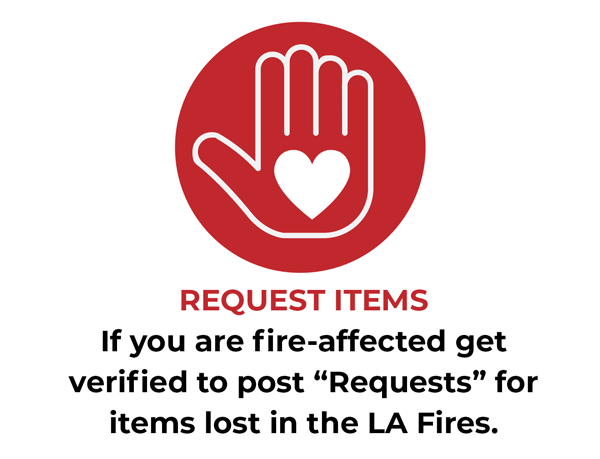
Once your account is verified the “Request” icon will become available to you to post your items.
If I am a donor – do I need to get verified?

No. Anyone can be a donor and use the app to post “offers”.
Where can I meet my donor?
You can make arrangements to meet in person at a public location or at one of our designated partner locations:
Bertrands Music
145 Vista Ave, Pasadena, CA 91107
(626) 793-4730
What if I do not want to use the app but want to drop off my donated items?
You can make arrangements to drop off your items at our partner location:
Bertrands Music
145 Vista Ave, Pasadena, CA 91107
(626) 793-4730
How do I take donated items off the app?
Simply click on the “Offer Item” button in the app. It will prompt you to select the person you donated the item too. You can also edit or delete the item from the same screen.
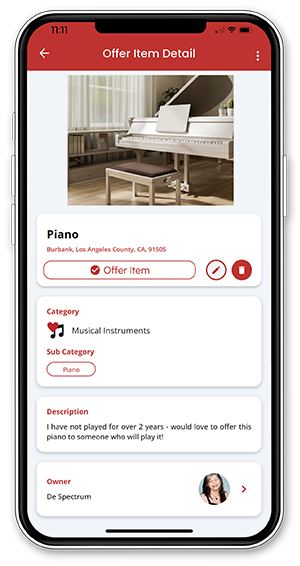
How do I get a tax receipt for my donation?
Simply fill out the tax receipt request form online and include the fair market value of your items donated.
Send us an email with photos of the handoff to help the verification process.
What if my in-kind donation is over $5,000?
In-kind donations over $5,000 value require an IRS form to be filled out and signed first by an appraiser then by our fiscal sponsor. This F8283 form can also be found on the IRS website.
When do I need to file a Form 8283 for my in-kind donation?
You need IRS Form 8283 when you claim a charitable deduction for noncash contributions (like property, art, vehicles, or clothing) that total more than $500 for the year and you itemize deductions on your Schedule A (Form 1040). It helps the IRS verify the fair market value of your donated goods, with specific sections (A & B) for different value thresholds, including requirements for qualified appraisals for items over $5,000.
How can I thank my donor?
Some donations are managed by our team or partners. If you do not get to meet your donor in person you can contact us to either put you directly in touch if they are allowing us to share their information OR you can mail a letter to:
Brandon Jay
c/o Altadena Musicians
1191 Huntington Drive #310
Duarte, CA 91010
Send us an email with photos of the handoff to help the verification process.